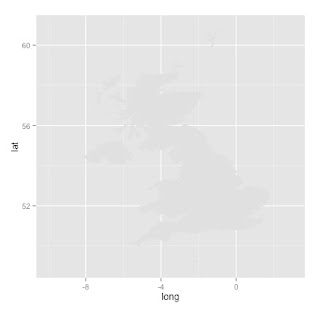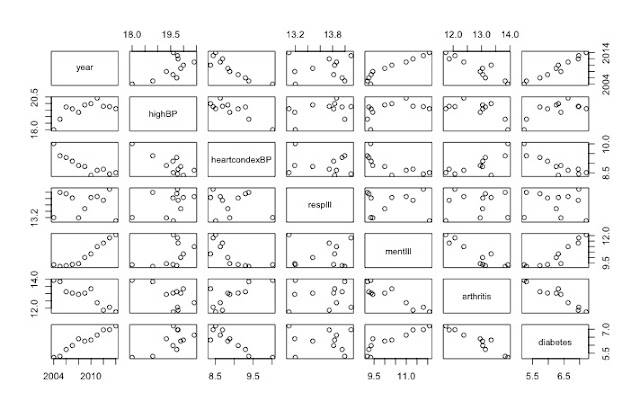Last Tuesday was World Statistics Day 2015 as declared by the United Nations. I took the opportunity to play with some of the data about the number of researchers around the globe and made a visualisation about them. The visualisation looks at the possible relationship between the number of researchers per 1000 population and the amount of money spent as a proportion of GDP. The style is inspired by Gapminder and the page by Professor Jennifer Bryan where the countries are sized by population and coloured by continent.
Here is the visualisation:
To make this visualisation, I had to download data from the UN website about the number of researchers. The screen grab is here:
and here:
My understanding of the Terms and Conditions suggests that I'm allowed to put the data I downloaded onto Github which I have done to allow it to be downloaded within R. The filename has the date and time of download so that I know when I did it.
Here is the script I wrote while playing with the data and some graphs I made along the way.
The script illustrates one interesting feature of ggplot which is the ability to force a different data frame into an existing plotting object using the %+% command. I heard about %+% first from Steph Locke who runs the Cardiff R User Group and then from this Stack Overload question.
Here is the script:
SCRIPT
# install these if necessary
library(dplyr)
library(ggplot2)
library(RCurl)
# who has the most researchers in the world?
# download the data
x <- getURL("https://raw.githubusercontent.com/brennanpincardiff/RforBiochemists/master/data/numberOfResearchersFTEUNdata_Export_20151019_214919785.csv")
data <- read.csv(text = x)
# extract the data for a particular year - this is a decision - 2011 in this case
# lose some countries as they don't have 2011 data e.g. Australia and India
# option exists to change the year and run again...
year <- 2011
data <- subset(data, data$Time.Period == year)
# rename United Kingdom, US, Rep of Korea and Venezuela
data$Reference.Area <- gsub("United Kingdom of Great Britain and Northern Ireland", "United Kingdom", data$Reference.Area)
data$Reference.Area <- gsub("United States of America", "United States", data$Reference.Area)
data$Reference.Area <- gsub("Republic of Korea", "Korea, Rep.", data$Reference.Area)
data$Reference.Area<- gsub("Venezuela (Bolivarian Republic of)", "Venezuela", data$Reference.Area)
# sort the data
data.sort <- data[order(-data$Observation.Value),]
data.sort$toPlot <- data.sort$Observation.Value
# plot the top 20 in a bar chart....
p <- ggplot(data.sort[1:20,],
aes(x = Reference.Area,
y = toPlot)) +
geom_bar(stat="identity") +
ylab("Number of Researchers (FTE) ") +
xlab("") +
ggtitle(paste("Who has the most Researchers?", year)) +
theme_bw() +
theme(axis.text.x = element_text(angle=45, hjust=1))
p
# normalise to population
# get the data (it's on github)
x <- getURL("https://raw.githubusercontent.com/datasets/population/master/data/population.csv")
pops <- read.csv(text = x)
# extract year = 2011 and countries that we have data from above.
pops <- subset(pops, pops$Year == year)
# join together the two data sets using full_join() function from dplyr
data.Join <- full_join(data, pops, by = c('Reference.Area'='Country.Name'))
# calculate Researchers per 1,000 population
data.Join$res.per.thou <- data.Join$Observation.Value/data.Join$Value*1000
# sort the data
data.Join.sort <- data.Join[order(-data.Join$res.per.thou),]
data.Join.sort$toPlot <- data.Join.sort$res.per.thou
# this %+% command is useful.
# It allows us to force a different data.frame into an existing ggplot graph object
p1 <- p %+% data.Join.sort[1:20,]
# After doing that we need to change the title and the ylab.
p1 + ylab("Researchers (FTE) per 1,000 population ") +
ggtitle(paste("Who has the highest density of Researchers? ", year))
# Explore the proportion of GDP spent on R&D?
x <- getURL("https://raw.githubusercontent.com/brennanpincardiff/RforBiochemists/master/data/grossDomesticExpR&D_GERD_percent_GDP_UNdata_Export_20151019_215514491.csv")
data.GDP <- read.csv(text = x)
# extract the 2011 data
data.GDP <- subset(data.GDP, data.GDP$Time.Period == year)
# rename United Kingdom, US, Rep of Korea and Venezuela
data.GDP$Reference.Area <- gsub("United Kingdom of Great Britain and Northern Ireland", "United Kingdom", data.GDP$Reference.Area)
data.GDP$Reference.Area <- gsub("United States of America", "United States", data.GDP$Reference.Area)
data.GDP$Reference.Area <- gsub("Republic of Korea", "Korea, Rep.", data.GDP$Reference.Area)
data$Reference.Area<- gsub("Venezuela (Bolivarian Republic of)", "Venezuela", data$Reference.Area)
# sort the data
data.GDP.sort <- data.GDP[order(-data.GDP$Observation.Value),]
data.GDP.sort$toPlot <- data.GDP.sort$Observation.Value
# again use %+% command is to force a different data.frameinto an existing ggplot graph object
p2 <- p %+% data.GDP.sort[1:20,]
# and give it the appropriate titles
p2 + ylab("Expenditure on R&D as a Percentage of GDP") +
ggtitle(paste("Relative spending on R&D - ", year))
# how do the two things relate?
data.Join.again <- full_join(data.Join, data.GDP, by = c('Reference.Area'='Reference.Area'))
p3 <- ggplot(data.Join.again,
aes(x = res.per.thou,
y = Observation.Value.y,
label = Reference.Area)) +
geom_point(aes(size = sqrt(Value/pi)), pch = 21, show_guide = FALSE) + # this give the bubbles
ylab("Expenditure on R&D (Percentage of GDP)") +
xlab("Researchers Per 1000 of the population") +
ggtitle(paste("Who is serious about the knowledge Economy? ", year)) +
theme_bw() +
scale_size_continuous(range=c(1,40))
p3
# label selected circles
wanted <- c("Finland", "United States", "United Kingdom", "China",
"Denmark", "Israel", "Japan", "Iceland", "Singapore",
"France", "Russian Federation", "Korea, Rep.", "Norway")
labels <- NULL
for( i in 1:length(wanted)) {
labels<- rbind(labels, data.Join.again[data.Join.again$Reference.Area == wanted[i], ])
}
p3 + geom_text(data=labels,
aes(x = res.per.thou,
y = Observation.Value.y,
label = Reference.Area),
colour = "darkgrey",
size = 5, hjust=1, vjust=-0.5)
# Colour by continent inspired by Gapminder
# Data adapted from http://www.stat.ubc.ca/~jenny/notOcto/STAT545A/examples/gapminder/data/gapminderCountryColors.txt
x <- getURL("https://raw.githubusercontent.com/brennanpincardiff/RforBiochemists/master/data/countryColors20151026")
countryColors <- read.csv(text = x)
data.Join.again2 <- full_join(data.Join.again, countryColors, by = c('Reference.Area'='country'))
p4 <- ggplot(data.Join.again2,
aes(x = res.per.thou,
y = Observation.Value.y,
label = Reference.Area, )) +
geom_point(aes(size = sqrt(Value/pi)), pch = 21, show_guide = FALSE) +
ylab("Expenditure on R&D (Percentage of GDP)") +
xlab("Researchers Per 1000 of the population") +
ggtitle(paste("Who is serious about the knowledge Economy? ", year)) +
theme_bw() +
scale_size_continuous(range=c(1,40))
p4 <- p4 + aes(fill = continent)
labels <- NULL
for( i in 1:length(wanted)) {
labels<- rbind(labels, data.Join.again2[data.Join.again2$Reference.Area == wanted[i], ])
}
p4 + geom_text(data=labels,
aes(x = res.per.thou,
y = Observation.Value.y,
label = Reference.Area),
colour = "black",
size = 5, hjust=1, vjust=-0.5)
# the facet_wrap is interesting...
p4 + facet_wrap(~ continent)
Showing data from different years, captures different countries:
 |
| 2012 Data - Lots of data not in the UN database |
 |
| 2010 data - now includes more African countries and India... |
Useful link for some of this code: Prof Jennifer Bryan's pages about exploratory data analysis especially this one.